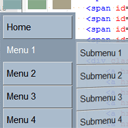
CSS3 vertical multicolor 3D menu
In our new tutorial we’ll create new stylish vertical multicolor and crossbrowser CSS3 menu with 3D animation (I use css3 transition, perspective and transform properties) and pure css3 color switcher. This is UL-LI-based menu.
Here are samples and downloadable package:
Live Demo
[sociallocker]
download in package
[/sociallocker]
Ok, download the example files and lets start coding !
Step 1. HTML
As usual, we start with the HTML. Here is the html code of our menu. As usual – this is again UL-LI based navigation menu. The most interesting thing will be CSS styles of course.
index.html
<div class="container">
<span id="clr1"></span>
<span id="clr2"></span>
<span id="clr3"></span>
<span id="clr4"></span>
<span id="clr5"></span>
<span id="clr6"></span>
<div class="colorScheme">
<a href="#clr1" class="clr1"></a>
<a href="#clr2" class="clr2"></a>
<a href="#clr3" class="clr3"></a>
<a href="#clr4" class="clr4"></a>
<a href="#clr5" class="clr5"></a>
<a href="#clr6" class="clr6"></a>
</div>
<ul id="nav">
<li><a href="https://www.script-tutorials.com/">Home</a></li>
<li><a href="#">Menu 1</a>
<ul class="subs">
<li><a href="#">Submenu 1</a></li>
<li><a href="#">Submenu 2</a></li>
<li><a href="#">Submenu 3</a></li>
<li><a href="#">Submenu 4</a></li>
<li><a href="#">Submenu 5</a></li>
</ul>
</li>
<li><a href="#">Menu 2</a>
<ul class="subs">
<li><a href="#">Submenu 2-1</a></li>
<li><a href="#">Submenu 2-2</a></li>
<li><a href="#">Submenu 2-3</a></li>
<li><a href="#">Submenu 2-4</a></li>
<li><a href="#">Submenu 2-5</a></li>
<li><a href="#">Submenu 2-6</a></li>
<li><a href="#">Submenu 2-7</a></li>
<li><a href="#">Submenu 2-8</a></li>
</ul>
</li>
<li><a href="#">Menu 3</a>
<ul class="subs">
<li><a href="#">Submenu 3-1</a></li>
<li><a href="#">Submenu 3-2</a></li>
<li><a href="#">Submenu 3-3</a></li>
<li><a href="#">Submenu 3-4</a></li>
<li><a href="#">Submenu 3-5</a></li>
</ul>
</li>
<li><a href="#">Menu 4</a></li>
<li><a href="#">Menu 5</a></li>
<li><a href="#">Menu 6</a></li>
<li><a href="https://www.script-tutorials.com/css3-vertical-multicolor-3d-menu/">Back</a></li>
</ul>
</div>
Step 2. CSS
Here are the CSS styles of our vertical menu. Maybe you’ve noticed – that in our html we have two CSS files: layout.css and menu.css. The first one (layout.css) contains the styles of our demo page. We don’t publish these styles in the article, but if you need – you can find these styles in our package.
css/menu.css
#nav,#nav ul {
background-color: #8899AA;
list-style: none outside none;
margin: 0;
padding: 0;
}
#nav {
display: block;
padding: 5px;
position: relative;
width: 112px;
-moz-perspective: 200px;
-ms-perspective: 200px;
-webkit-perspective: 200px;
-o-perspective: 200px;
perspective: 200px;
}
#nav ul {
left: -9999px;
opacity:0;
overflow: hidden;
padding: 5px;
position: absolute;
top: -9999px;
-moz-transform: rotateY(70deg);
-ms-transform: rotateY(70deg);
-o-transform: rotateY(70deg);
-webkit-transform: rotateY(70deg);
transform: rotateY(70deg);
-moz-transform-origin: 0 0;
-ms-transform-origin: 0 0;
-o-transform-origin: 0 0;
-webkit-transform-origin: 0 0;
transform-origin: 0 0;
-moz-transition: -moz-transform 0.3s linear, opacity 0.3s linear;
-ms-transition: -ms-transform 0.3s linear, opacity 0.3s linear;
-o-transition: -o-transform 0.3s linear, opacity 0.3s linear;
-webkit-transition: -webkit-transform 0.3s linear, opacity 0.3s linear;
transition: transform 0.3s linear, opacity 0.3s linear;
}
#nav li {
background-color: #FFFFFF;
position: relative;
}
#nav > li {
-moz-transform-style: preserve-3d;
-ms-transform-style: preserve-3d;
-o-transform-style: preserve-3d;
-webkit-transform-style: preserve-3d;
transform-style: preserve-3d;
}
#nav li a {
background-color: #AABBCC;
border-color: #DDDDDD #555555 #555555 #DDDDDD;
border-style: solid;
border-width: 1px;
color: #000000;
display: block;
font-size: 15px;
padding: 8px 10px 8px 5px;
text-decoration: none;
width:95px;
-moz-transition: all 0.2s linear;
-ms-transition: all 0.2s linear;
-o-transition: all 0.2s linear;
-webkit-transition: all 0.2s linear;
transition: all 0.2s linear;
}
#nav li:hover > a {
background-color: #8899AA;
border-color: #8899AA;
color: #FFFFFF;
}
#nav li:hover ul.subs {
left: 114px;
opacity:1;
top: 0;
-moz-transition-delay: 0.3s;
-ms-transition-delay: 0.3s;
-o-transition-delay: 0.3s;
-webkit-transition-delay: 0.3s;
transition-delay: 0.3s;
-moz-transform: rotateY(0deg);
-ms-transform: rotateY(0deg);
-o-transform: rotateY(0deg);
-webkit-transform: rotateY(0deg);
transform: rotateY(0deg);
}
#nav ul li {
width: 100%;
}
/* colors */
.colorScheme {
list-style: none outside none;
overflow: hidden;
width: 120px;
}
.colorScheme a {
cursor: pointer;
float: left;
height: 30px;
margin: 0 5px 5px;
width: 30px;
}
.colorScheme .clr1 {
background-color: #8899AA;
}
.colorScheme .clr2 {
background-color: #aa889e;
}
.colorScheme .clr3 {
background-color: #8f88aa;
}
.colorScheme .clr4 {
background-color: #88aaaa;
}
.colorScheme .clr5 {
background-color: #88aa8a;
}
.colorScheme .clr6 {
background-color: #aaa188;
}
#clr1:target ~ #nav, #clr1:target ~ #nav ul {
background-color: #8899AA;
}
#clr2:target ~ #nav, #clr2:target ~ #nav ul {
background-color: #aa889e;
}
#clr3:target ~ #nav, #clr3:target ~ #nav ul {
background-color: #8f88aa;
}
#clr4:target ~ #nav, #clr4:target ~ #nav ul {
background-color: #88aaaa;
}
#clr5:target ~ #nav, #clr5:target ~ #nav ul {
background-color: #88aa8a;
}
#clr6:target ~ #nav, #clr6:target ~ #nav ul {
background-color: #aaa188;
}
#clr1:target ~ #nav li:hover > a {
background-color: #8899AA;
border-color: #8899AA;
}
#clr2:target ~ #nav li:hover > a {
background-color: #aa889e;
border-color: #aa889e;
}
#clr3:target ~ #nav li:hover > a {
background-color: #8f88aa;
border-color: #8f88aa;
}
#clr4:target ~ #nav li:hover > a {
background-color: #88aaaa;
border-color: #88aaaa;
}
#clr5:target ~ #nav li:hover > a {
background-color: #88aa8a;
border-color: #88aa8a;
}
#clr6:target ~ #nav li:hover > a {
background-color: #aaa188;
border-color: #aaa188;
}
Live Demo
Conclusion
Hope you enjoyed with new 3D menu, don’t forget to tell thanks and leave a comment :) Good luck!

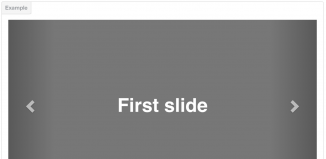






Hi from Sweden,
Very nice vertical menu indeed. Is it difficult to add more subsub and subsubsub menus? How do you do that?
Best Regards,
Mats
Hello Mars,
Actually no, this is not very difficult. All you need is to expand HTML structure (to add more levels here), and then, maybe you will need to modify styles (to work with more deep levels)
Please elaborate on Mats question. Also, how difficult is it to make this open left instead of right?
Hello Hozey,
This is not so difficult in fact, first, you need to put our #nav to the right corner (you can add float:right property here), after, you should change styles for
#nav li:hover > ul.subs, try to change left 112 to left -122
I just tested it on IE 8.0, it seems like the rotation function is not working for it. Also, the output display for the IE doesn’t look as good as Firefox, the right end side of the submenu got cut off. Is there any way I can fix it??
Thank you so much
Hi LC,
Yes, smooth transition effects don’t work for IE6-9. But it is supported in IE10.
Hello,
Very nice work, I would like to use for my weather site.
I need to have a sub-levels.
I edit the HTML, but no result in the visualization.
How?
thank you
GROGNON
Hi Grognon,
Styles for only two levels are presented in this version. If you need to add more nested levels – you will need to expand styles with adding new rules for inner nested levels.
Thank you so much for the menu: It looks good!
There is one thing I can’t figure it out: Inside the block there is space between the blocks (Menu 1/ Menu 2/ Menu 3/../ I prefer your menu without space between it. Can you help me with this? (I copied your coding so I don’t understand why there is space between it, and how to fix it)
Kind regards,
Ytje
Hi Ytje,
Try to check your version with Firebug. It might be that there are some margins or paddings between the top level elements on your side.
I have just started experimenting with your wonderful CSS3 vertical multicolor 3D menu, as a test on my personal home page. I noticed that when moving my mouse very slowly from one of the menu items to a sub-menu — say, from Menu 1 to Submenu 1 — there is a point in the middle, in the border area, where the mouse icon changes from a link pointer to a plain mouse pointer. In my testing, as that change occurs, the sub-menu disappears. In your example, this is not a problem: when the mouse cursor changes from a link pointer to an ordinary arrow, the sub-menu remains visible (and I can slowly move the mouse over to the sub-menu item). The only difference in my test and your example that I can think of is that my use of your code is in a table row. Do you have any thoughts on this disappearance of the sub-menu display if the mouse is moved very slowly? (I’ve tested this on Firefox 28.0, Chrome 33.0, and Opera 20.0, and in all those browsers you don’t have this slow-transition problem, but I do.)
Hi Bill,
Try to change
#nav ul li:hover ul.subs { left: 114px;
to
#nav ul li:hover ul.subs { left: 112px;
I think that it can help
In further testing, using a different directory on my server for another copy of your menu.css, I discovered that my problem is solved if I change the line in menu.css from…
left: 114px;
…to…
left: 113px;
…or some other lower value (e.g., left: 112px;… left: 111px;… etc.).
Apparently — for me, anyway — the spacing between the menu and sub-menu items is very critical.
Cheers,
Bill
Yes Bill, you are right about that