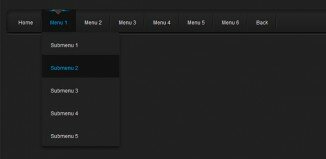Definition and Usage
The CSS align-content property aligns a flex container's lines within the flex container when there is extra space on the cross-axis. This property has no effect on single line flexible boxes.
- Initial stretch
- Applies to multi-line flex containers
- Inherited no
- Media visual
- Computed Value as specified
- Animatable no
- Canonical order the unique non-ambiguous order defined by the formal grammar
Syntax
Formal syntax: flex-start | flex-end | center | space-between | space-around | stretch
align-content: flex-start align-content: flex-end align-content: center align-content: space-between align-content: space-around align-content: stretch align-content: inherit
Values
- flex-start
- Lines are packed starting from the cross-start. Cross-start edge of the first line and cross-start edge of the flex container are flushed together. Each following line is flush with the preceding.
- flex-end
- Lines are packed starting from the cross-end. Cross-end of the last line and cross-end of the flex container are flushed together. Each preceding line is flushed with the following line.
- center
- Lines are packed toward the center of the flex container. The lines are flushed with each other and aligned in the center of the flex container. Space between the cross-start edge of the flex container and first line and between cross-end of the flex container and the last line is the same.
- space-between
- Lines are evenly distributed in the flex container. The spacing is done such as the space between two adjacent items is the same. Cross-start edge and cross-end edge of the flex container are flushed with respectively first and last line edges.
- space-around
- Lines are evenly distributed so that the space between two adjacent lines is the same. The empty space before the first and after the last lines equals half of the space between two adjacent lines.
- stretch
- Lines stretch to use the remaining space. The free-space is split equally between all the lines.
Examples
Compatibility
Desktop browsers
| Feature | Chrome | Firefox (Gecko) | Internet Explorer | Opera | Safari |
|---|---|---|---|---|---|
| Basic support | 21.0-webkit | Not supported | Not supported | 12.10 | Not supported |
Mobile browsers
| Feature | Android | Chrome for Android | Firefox Mobile (Gecko) | IE Mobile | Opera Mobile | Safari Mobile |
|---|---|---|---|---|---|---|
| Basic support | NA | NA | NA | Not supported | 12.10 | Not supported |